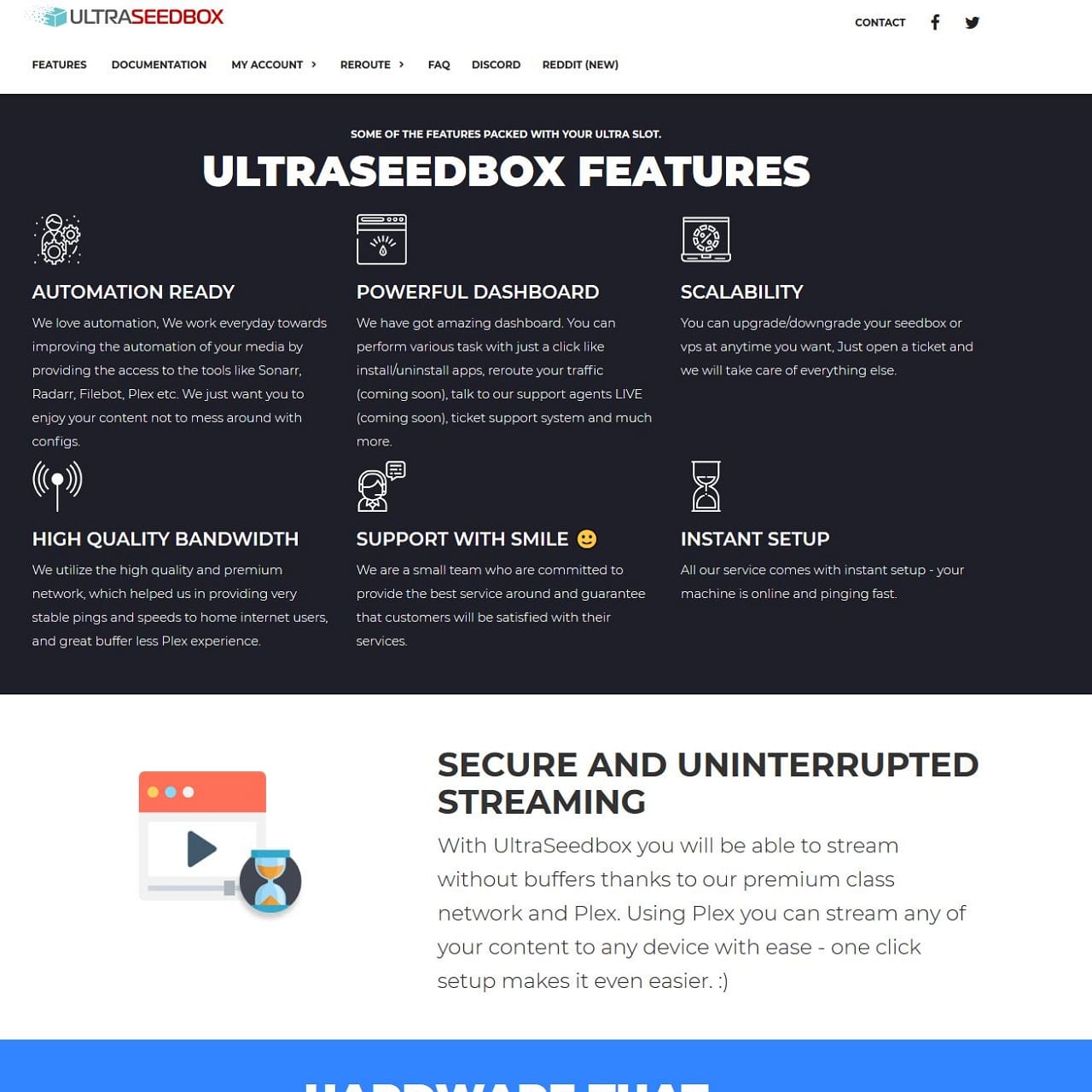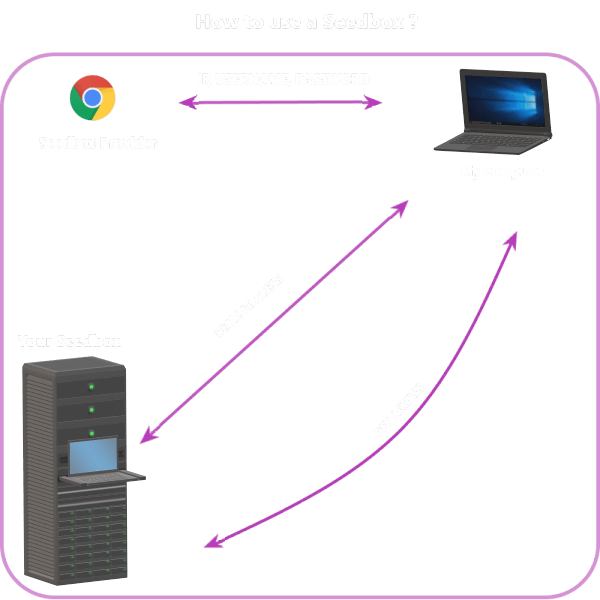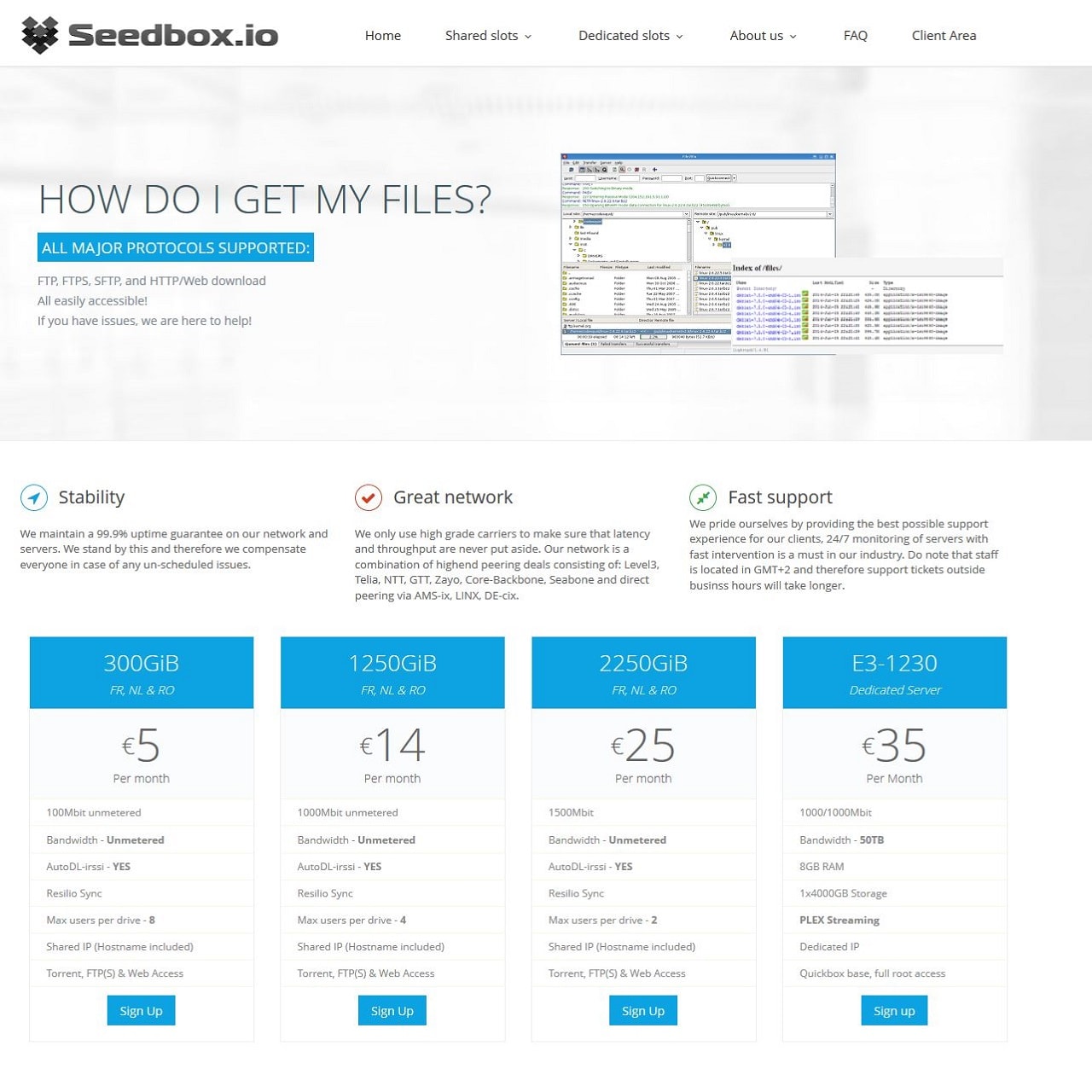What is a Seedbox ?
Seedbox is a server with a high speed connection from which you can
download, upload and stream things to. Think of a seedbox as a remote computer that you might have in an
offshore country where torrenting is legal and you can access this computer remotely from wherever you are
in the world.
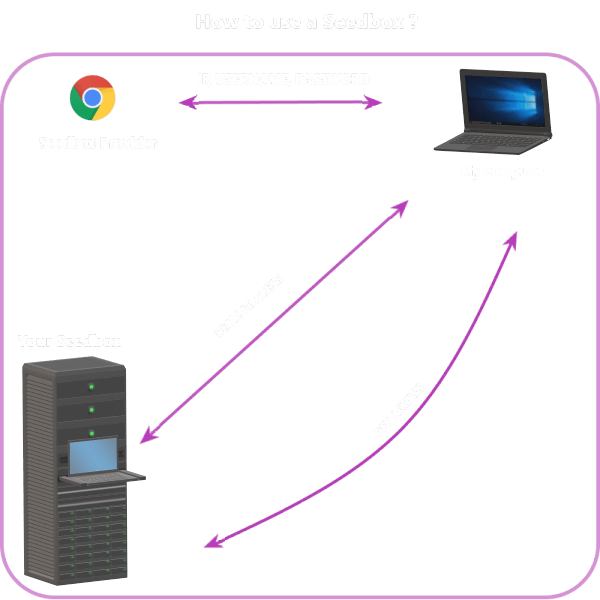
To put it into a nutshell, Seedbox is a type of internet hosting that has a machine stored in a datacenter
in which it can run 24/7, connected to a fast network pipe. Often rented anonymously in foreign countries,
its primary purpose for many people is to seed and decouple their home ip addresses from any torrenting
activity. Just like in web-based services such as Dropbox, you get a torrent software interface on your
browser through which you can add torrents remotely and later transfer the downloaded content from the
remote computer to your PC with encryption so that your ISP cannot detect what you are downloading online.
Files are downloaded from the torrent site and its users, and from there they can be downloaded at high
speeds to a user's personal computer via the HTTP, FTP, SFTP, or rsync protocols.
Not only does this method lets you seed your torrents 24/7 but, you can also access your data from the
remote computer
anywhere in the world where you have an Internet connection.
You can really feel like the administrator of your own cyberspace with
Plex's help to stream content to various deivces.
The primary functions seedbox can offer you:
-
Downloading and managing torrent files from private or public
trackers.
- Cheap data storage
- Privacy from your ISP
-
High bandwith which helps you mantain a ration in private
community
- Shared or individual server space
-
Transferring files from the remote host to your local machine
-
A way to stream music or video to your personal machine
Why to use a Seedbox ?
 If you are a frequent traveler,
downloading something could be problematic. Not to mention the low traffic limitations. Owning a seedbox
will allow you to download and run the files you want. You can return to copy the files later without
having to be online and wait until your files are downloaded.
If you are a frequent traveler,
downloading something could be problematic. Not to mention the low traffic limitations. Owning a seedbox
will allow you to download and run the files you want. You can return to copy the files later without
having to be online and wait until your files are downloaded.
Even if you own a high-end computer, it's still not ideal to allow it run all day to download files since
it can block your bandwidth. A Seedbox, on the other hand, is built with a robust hardware that can run
24/7 operations without shutting it down every other day.
Peer-to-peer traffic (torrents) are banned in many places. Whether it's your job, school or even home, you
may encounter your ISP blocking or throttling this kind of activity. Or, for example, you may be living in
one of the countries in which torrent usage will result in monetary fines.
pp
 If you are an active user of private communities, a Seedbox will help you to build the perfect ratio. Since
Seedbox is up 24/7, you can keep uploading non stop.
If you are an active user of private communities, a Seedbox will help you to build the perfect ratio. Since
Seedbox is up 24/7, you can keep uploading non stop.
Your Seedbox can become your own personal media center, since most of the Seedboxes come with preinstalled
Plex or Kodi. These two applications help you stream videos from your seedbox to any of your devices -
laptop, tv or smartphone.
Finally, in case you are concerned about your privacy and anonymity, you might appreciate knowing that all
your torrenting history will be kept on the seedbox provider.
Choosing a right Seedbox
- How fast can you upload and is there a limit? This is where you will store your files from the
torrents you will be downloading. You should ask yourself what sort of data you are planning on storing
here. Will it be 4K movies? Then you need a lot of storage. Music? Medium plans will do fine. Books? Small
HDD would be sufficient.
- How much space do you need? Most Seedbox Providers offer plans with unlimited downloads. Amount
of
data you can upload usally varies on the your payment plan. If you’re willing to spend extra, you can
always buy unlimited plans and don’t worry about any data caps whatsoever.
As for the speed from Seedbox provider’s side, you usually shouldn’t worry about that. Their servers are
hooked up by fiber network where speeds offered can reach up to 20Gbps. When talking about such download
speeds, the only limiting factor which comes into play is your hard drive. So in case you’re planning on
downloading and streaming high quality movies from your Seedbox, look for plans offering an SSD equipped
Seedbox. Since it is a server that you’re renting, the amount of CPU’s it can have is customizable as
well.
- Budget If you made up your mind on the points above, you should start looking into the prices of
the options that are right for you. So try to find a service that won’t break your bank. How much are you
willing to spend? Can you pay upfront for the whole year? Or would you prefer monthly payments? All of
those options are available, so it’s up to your preference.
- Customer/Support wise So what kind of customer support does a SeedBox offer and is it good/fast?
With expensive plans you usally receive a priority support. Most of the providers offer 24/7 support
regarding of your payment plan.
- Seedbox location Where is your seedbox located? Does this matter to you from legal stand point?
Seedbox location matters for two reasons. One connection speeds. The closer your are physically to
seedbox, the faster connection will be. Second reason, legal jurisdiction. In case you live in a country
with aggressive copyright trolls and restrictive copyright laws you want to look for Seedbox in a
different country.
Besides these five points there is a couple of additional perks Seedbox providers can offer, such as shared
or dedicated servers. And no - shared server slot doesn’t mean others can see you data.
Optimized Plex servers vs. not optimized. Both series are build with different aspects in mind. Plex plans
are designed with streaming and speed in mind. Plex’s optimized plans are usally hosted on servers with
limited network bandwidth. That helps keeping the usage under control and allows that resource to deliver to
other important things like Plex and high speed performance. Whereas Unmetered plans are made for those who
don’t want to worry about any of those things.